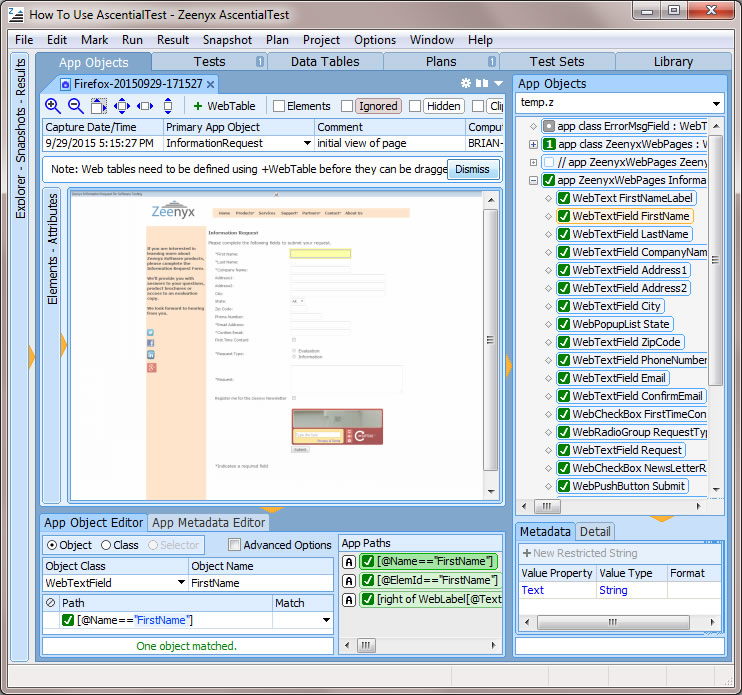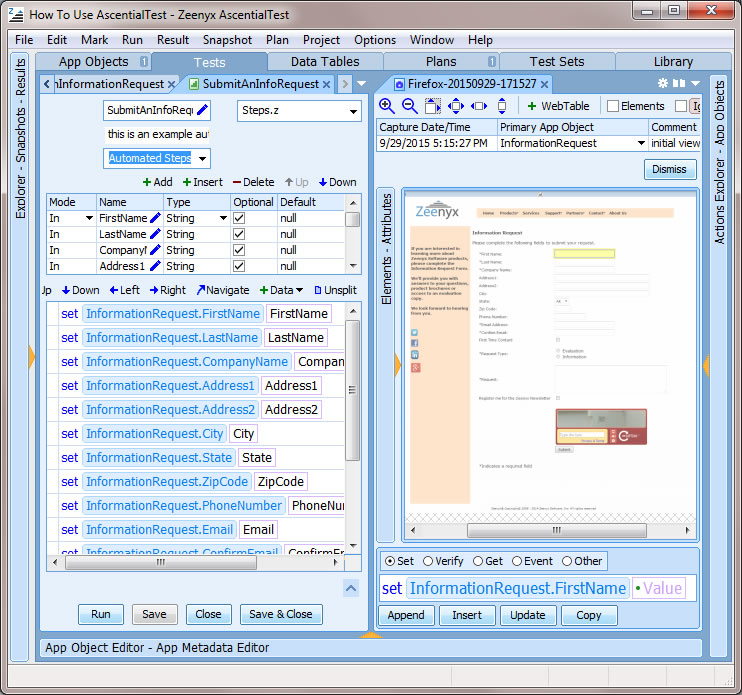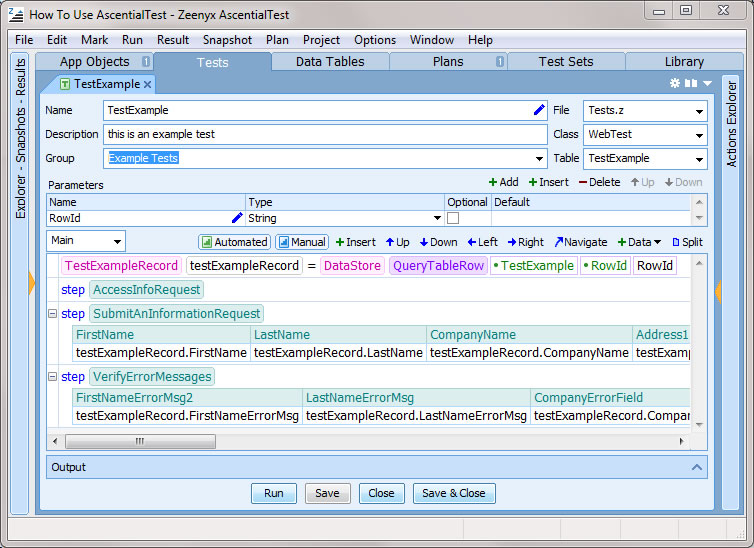- +33 (1) 41 31 82 82
- Send us an email
- Support Center
Automated Testing | AscentialTest
AscentialTest offers a unique approach of software testing combining Object Based and No Programming Test-Automation
AscentialTest has been designed to improve the productivity of software testing.
It's as user-friendly as a recorder - without its disadvantages - and as powerful as a script-based test tool - without requiring technical skills.
No need to develop a test framework either, just let the testers test!
In the end, AscentialTest drastically reduces the learning curve, the test creation time and the maintenance efforts.
Thanks to its visual environment, you create the tests by drag&drop, with four steps:
1. List the application objects:
With just a click, capture a "snapshot" of each screen: AscentialTest automatically identifies the objects and attributes composing it, and list them to its repository.
- Focus on key objects by hiding less important ones in the application hierarchy.
- Recognize text and images as application objects.
- Recognize complex objects such as grids or tables
- Recognize specific PowerBuilder, dotNet (Winforms and WPF) and PDF objects.
- Recognize Java-specific objects and terminals (5250 and 3270).
- Define web tables with a dedicated wizard
- AscentialTest provides 'selectors' to easily interact with the contents of tables and lists.
- Retrieve lists of values from drop-down lists, listboxes, and other list-based items.
- Retrieve and compare image-based items
- Create object classes to group objects that appear on multiple pages
- Automatically update your tests when objects are renamed
- Find all references to a particular object in your project
- Generate a test scenario from several “snapshots” representing a series of transactions
2. Create Steps:
Steps are coherent series of actions, reusable for multiple tests.
- Graphically create steps by drag & drop
- Add input and verification actions
- Set steps parameters to make them reusable
- If necessary, add flow control and conditional statements, by drag & drop from the Action Explorer.
- Access DLLs, databases, XML files and operating system.
- AscentialTest also offers a powerful scripting language for users with test script experience.
- To make debugging easier, you can run a single step separately from other tests.
- Create Steps from existing "snapshots" even when the application is not accessible.
- Organize Steps in groups that you manage yourself.
- If you change the name or parameters of a step, automatically update the tests depending on it.
- Combine manual and automated Steps in a single test.
3. Create tests:
Assemble Steps by drag & drop to build Tests.
As your Steps library will grow, it will get even faster to create tests.
A key benefit of the Steps approach appears when the application evolves: with each new version, you only have to modify the Steps impacted by the changes.
All the tests using these steps will automatically be updated.
Not only will you save time and resources, but also you'll make sure your tests are always up-to-date when you need them.
- Create Tests by selecting a sequence of Steps by drag & drop.
- All tests are compatible with all supported browsers. No adaptations required.
- The tests can be adapted to other languages, for a fraction of the time required by other tools.
- The output data of a step can be linked to the input instructions of the following step: the tester will then receive test instructions for the following step, including data specific to the current session.
- You can include data lookup in the instructions so that the tester has up-to-date and relevant test data. This saves a considerable amount of time for searching data and eliminating data entry errors due to outdated data.
- Generate data tables, with fields associated to the data type expected by the tests.
- Pass parameters between steps or access shared settings.
- If you change the name or parameters of a Test, you can automatically update the entire project.
- Tests will be updated automatically when reusable Steps are changed.
- Combine manual and automated Steps in a single test.
4. Enter Test Data
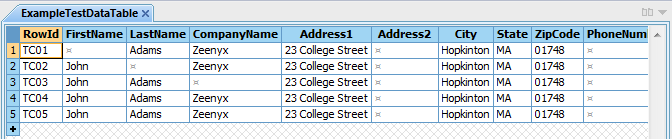
Data tables are automatically generated by AscentialTest based on the expected test input.
AscentialTest tables offer significant advantages over spreadsheets, especially for maintaining test data: instead of simple strings, AscentialTest stores data in the required type for the tests, including complex lists and records.
Users can generate these tables from tests, or build them graphically using a dedicated editor.
Users just need to provide the data.
- Fields are automatically generated with the type required for the tests
- Pick-lists minimize input errors and save time when entering test data
- AscentialTest tables support complex data structures, including records & lists
- You can import data from .csv files
- Passwords and other sensitive data can be entered in advance and encrypted so that users cannot see them.
- Data can be reused for as many tests as needed
- AscentialTest includes a standalone application for editing test data.
- AscentialTest also includes a random data generator
- Using ODBC databases is made easy, as well as INI, ASCII or XML files