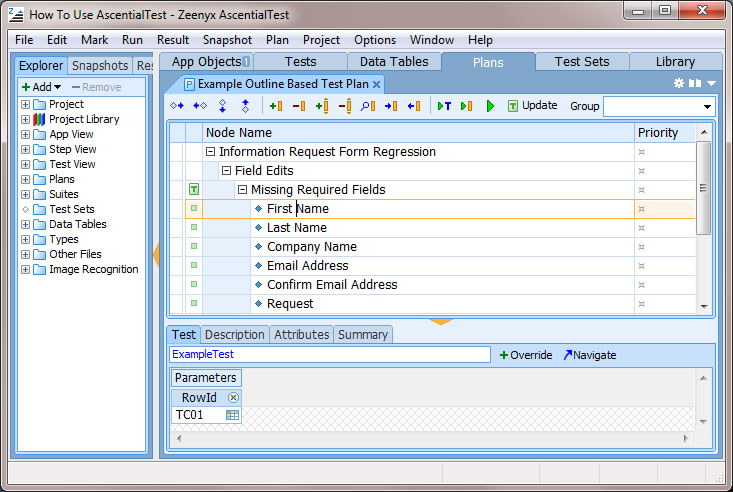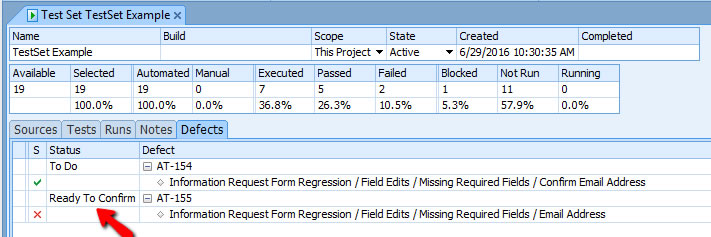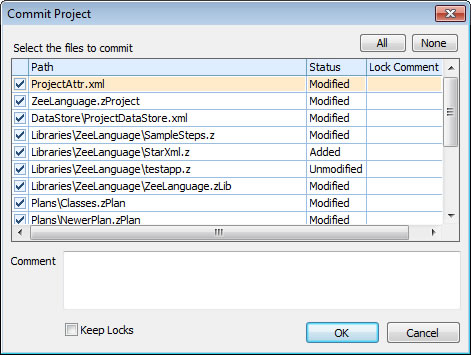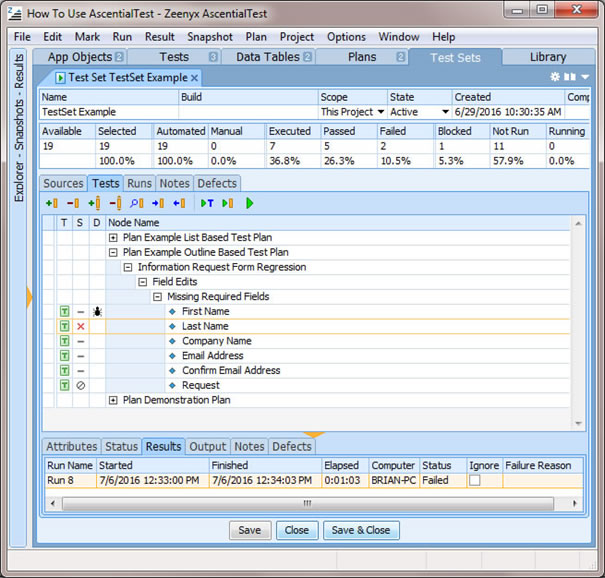- +33 (1) 41 31 82 82
- Send us an email
- Support Center
Application Lifecycle Management | AscentialTest
AscentialTest offers a unique approach of software testing combining Object Based and No Programming Test-Automation
AscentialTest is gradually extending its support for the application and test lifecycle.
Test planning
The Test Plan Editor allows describing and organizing requirements as a plan, list, or scenario. It creates links between manual or automated tests, and data stored in AscentialTest tables.
You can:
- Add tests to plans by drag and drop
- Link test cases with data in just a few clicks
- Locate the tests with a query tool, thanks to test plan attributes.
- Automatically generate test plans from data tables
- Choose the number of times for which the same test will be repeated
- Group multiple test plans into a suite to run them
Defect Tracking
AscentialTest manages the relationship between test results and defects.
It uses Jira for defect tracking.
A failure can be associated with a defect. In this case, when the problem is solved, a notification is sent to have testers execute the test again.
Version Control
Through integration with versioning tools such as Subversion (SVN), AscentialTest provides collaborative capabilities to help large teams manage their tests.
They can:
- Check-in / check-out objects in SVN
- Merge files with the built-in merge utility
- Review the project history
- Restore earlier versions
Managing Test Execution
Test sets help managing the execution of the tests and their results and generates reports.
Depending on how your company handles tests and deliveries, a test set can be a build, a test cycle, a project, and so on.
- Create a test Set combining automated and manual tests.
- Centralize test results in a database.
- Document the reasons why tests blocked or failed.
- Comment tests to explain their results.
- Generate test reports in various formats (PDF, HTML, EXCEL, RTF, TXT,TIF).
- Automatically send results by email.
- View results in real time on the AscentialTest web portal.
- Attach any type of document to the results.
- Run tests locally, remotely or on several machines.
- Schedule test execution with the "Test Scheduler."
Continuous integration
You can use the command-line execution option to implement AscentialTest with continuous integration tools, such as Jenkins or TFS. You will be able to:
- Execute plans, suites, or test sets from the command line.
- Generate Reports after Command Line execution