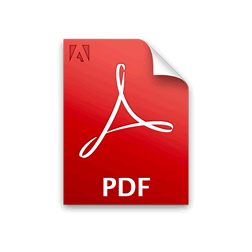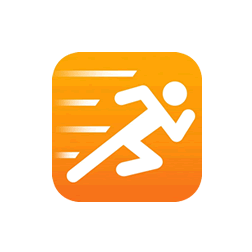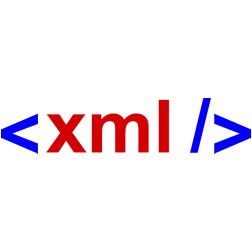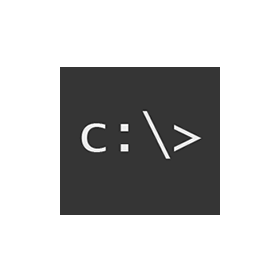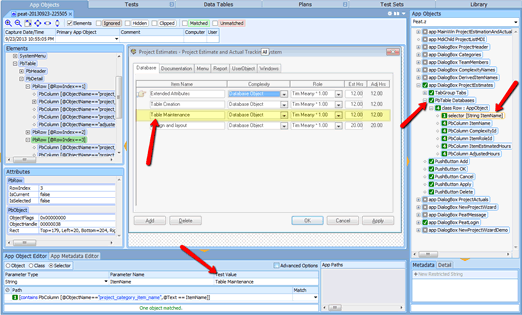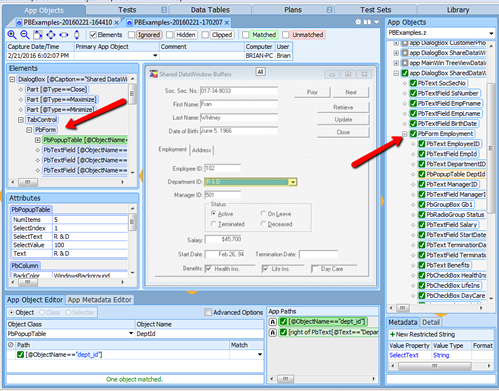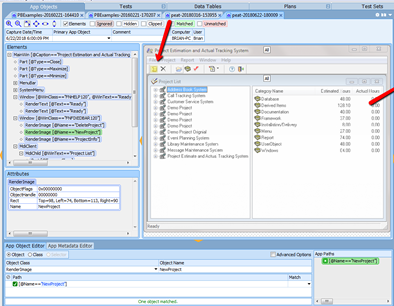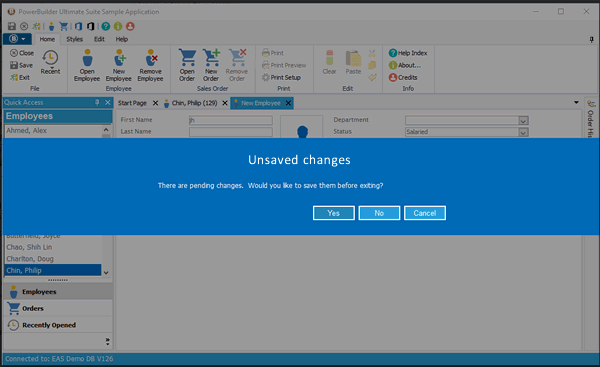- +33 (1) 41 31 82 82
- Send us an email
- Support Center
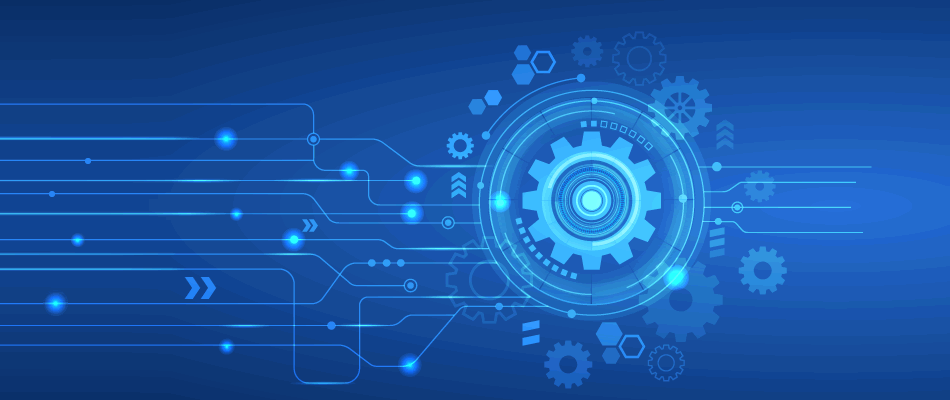
Why Automate the Tests of your PowerBuilder Applications?
Automated testing is a great solution for PowerBuilder apps. They are usually data-centric, with a rich UI generating lots of testing scenarios.
Instead of running manually the same tests over and over again, you can define a series of manipulations that the tool will play automatically as often as you need.
As a result, you get a better test coverage, less regression bugs and a much better testing productivity.
Try FreeWhy most testing tools don't work well with PB?
Most testing tools have difficulties to handle PB applications, because they cannot properly analyze datawindows and their inner structure.
Other tools would suggest writing custom code, to recognize rows based on column values.
In both cases, you get an extra workload and a poor result...
Try Free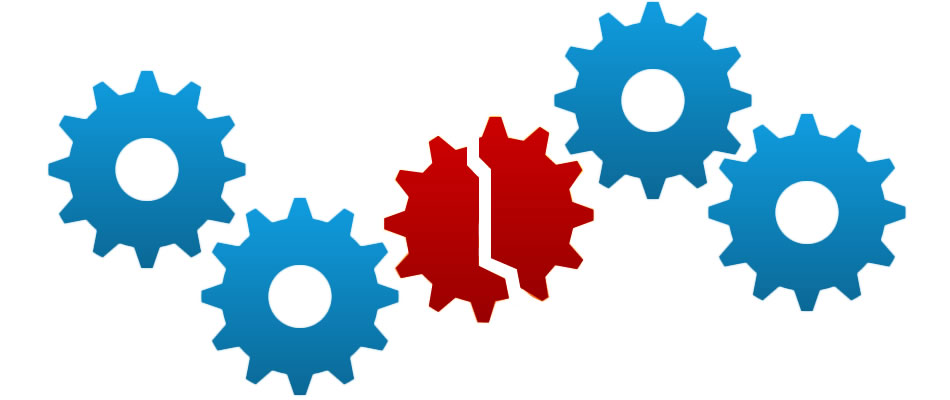
Why AscentialTest is different
AscentialTest is a software testing tool producing robust, easy to maintain tests, without programming
Full support for PowerBuilder
AscentialTest fully supports PowerBuilder, from PB 6 to PB 2019.
It recognizes Datawindows regardless of their presentation style (Form, Grid, Group, Tabular, etc.).
Understanding of the Datawindows inner structure
The image below displays a Datawindow in the form of what we call a PbTable. It has rows and columns that can contain any number of control types (checkbox, popuplist, textfield, etc.).
AscentialTest provides a feature called a "selector" to easily locate a row in a table based on a target value. Once located, AscentialTest makes it easy to set and get values from this row.
In the example below, the selector has located the third row in the table because the "Item Name" column contains the test value "Table Management":
You can create selectors on any column and can even combine selectors when necessary to find the target row.
When scanning Freeform Datawindows, AscentialTest recognizes all types of embedded controls: PbText, PbTextField, PbRadioGroup, PbCheckBox... (see the example below)
Other PowerBuilder objects
AscentialTest provides a special recognition feature for PowerBuilder toolbar buttons, to simplify their selection and manipulations within your tests.
AscentialTest recognizes all PowerBuilder objects, including:
- PbCheckBox
- PbComboList
- PbComboTable
- PbCompute
- PbDataWindow
- PbPopupList
- PbPopupTable
- PbRadioGroup
- PbText
- PbTextField
Finally, another feature called "RenderText" provides recognition of text that is not associated with an application object.
It allows manipulating a text painted onto to an application canvas as if it were a standard text object.
No other testing solution provides the depth of support for PowerBuilder as AscentialTest.
Beyond Powerbuilder
AscentialTest supports all Windows, desktop and web applications,
no matter they were developed with .NET, Java, Angular JS, etc.